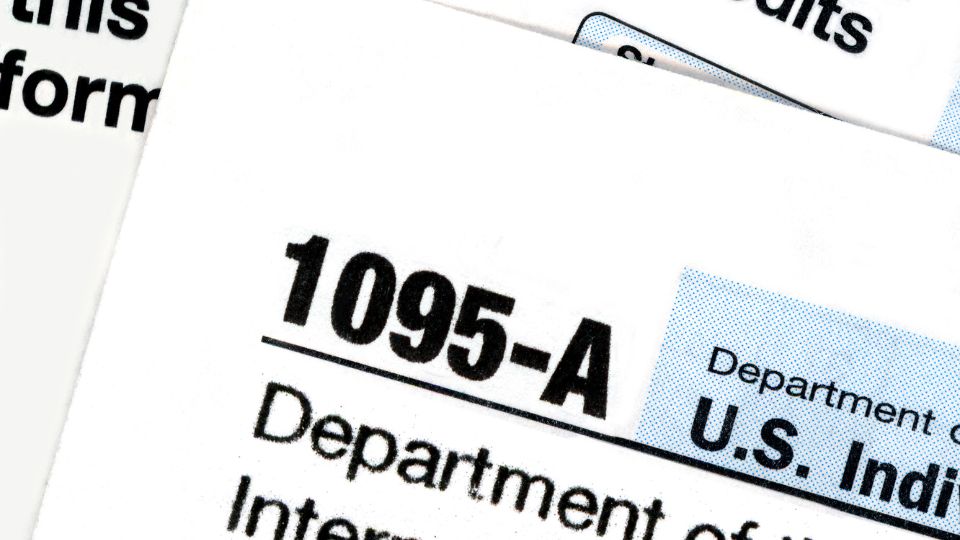At the start of every year, you start to get lots of different tax forms in your mailbox. It can be difficult to differentiate between forms and figure out which ones you need to use to file your tax return. Plus, it’s hard to remember if you’ve gotten all the forms you need in order to file.
Insurance carriers use Form 1095-A to report healthcare information to the IRS. They supply the same form to all insured members so they can file accurate tax returns. Form 1095-A is one that is often overlooked, but it’s an important part of your tax return, especially if you have Obamacare.
What Is a 1095-A?
Form 1095-A includes information about the Marketplace plans you or anyone in your household had for the year. The form will come from the Marketplace itself, not the IRS. You should keep this form with all your other tax records, like your W-2 and other forms.
Your 1095-A includes all the information about your Marketplace plans. It will list the amount of premiums you paid, if you had any premium tax credits, and a number called the “second-lowest cost silver plan” or SLCSP for short.
The SLCSP is the second-lowest Obamacare plan in regard to cost. You may not have enrolled in a Silver plan, but the form will provide the premium amount you would have paid so that you can calculate your premium tax credit.
You need this Form 1095-A to fill out Form 8962, the Premium Tax Credit (PTC) Form. Using these two forms together will allow you to reconcile that portion of your return to check for any discrepancies between the premium tax credit you applied for and how much you actually qualified for. When you file for a premium tax credit initially, you are doing so by estimating your income for the year. It’s not uncommon for those estimates to be inaccurate, which is why it’s important to reconcile them when you file your end-of-year taxes.
In addition, if you did not initially file for a premium tax credit, you can use these forms to request the credit on your tax return. You’ll submit Form 8962 along with your federal tax return.
Where Can I Find My 1095-A?
If anyone in your household has Obamacare, you’ll find Form 1095-A in your mailbox no later than mid-February. However, you can access it sooner by using your HealthCare.gov account. Online documents are ready to review around the middle of January.
To find Form 1095-A online, follow these steps.
- Log into your HealthCare.gov portal.
- Navigate to the “Your Existing Applications” section.
- Choose the correct year.
- Click on “Tax Forms” on the left side of the menu.
- Download your 1095-A.
- Chrome users will be able to open the download from the bottom of their browser.
- Safari users will get a pop-up notification.
If you don’t see your tax forms listed, you’ll need to contact the Marketplace to get further instructions.
If you need help deciphering the information on Form 1095-A, Cover Mile can help. Our insurance agents are experts in Obamacare and other types of health insurance in Texas. We’ll make sure you’re enrolled in a plan that suits your needs and that you’re receiving all the tax credits you deserve. Call our office today and speak with one of our advisors.